Securing your WordPress website for online payments is vital for both safeguarding your business and ensuring customer trust. Let’s make this guide as approachable and straightforward as possible, ensuring you’ve got all the know-how to keep your online shop secure.
Getting the Basics Right: SSL Certificates
An SSL certificate is your website’s first line of defense. It encrypts the data exchanged between your site and its visitors, ensuring sensitive information, like credit card numbers, remains private. Wondering if your site is secure enough for online payments? Look for the padlock icon in your browser’s address bar – it’s a telltale sign of SSL protection. Most hosting providers, like GoDaddy and Bluehost, offer straightforward SSL installation, often included for free with hosting plans.
Choosing a Secure Payment Gateway
The right payment gateway acts as your site’s secure transaction processor. Popular options like PayPal, Stripe, and Square offer robust security measures to combat fraud and ensure PCI compliance. By using these platforms, you delegate the heavy lifting of securing transactions, allowing you to focus on other aspects of your business.
PCI Compliance: Your Security Blueprint
PCI DSS compliance might seem daunting but think of it as your roadmap to secure payments. Even if you’re using a third-party processor, there are still boxes you need to tick to ensure your site’s security. This involves setting up a secure network, protecting cardholder data, and maintaining a vulnerability management program. For a deeper dive into PCI standards and how to comply, the PCI Security Standards Council offers comprehensive resources.
Stay Updated: The Importance of Regular Software Updates
Keeping your WordPress core, themes, and plugins up to date is crucial for security. Updates often patch security vulnerabilities, making them an easy yet effective way to enhance your site’s defenses. WordPress’s official update guide provides step-by-step instructions on keeping your site current.
Enhancing Security with Plugins and Audits
For added security, consider plugins like Wordfence or Sucuri, which offer features like firewalls and site scanning. Regular security audits can also identify potential vulnerabilities, helping you address them before they can be exploited. Sucuri offers a Website Security Guide that’s worth exploring for more detailed advice.
Implementing a Web Application Firewall (WAF)
A WAF provides an additional layer of protection by monitoring and filtering incoming traffic to your site. It can block malicious attempts before they reach your site, offering a strong defense against various attacks. Many security plugins for WordPress include WAF functionality, enhancing your site’s security with minimal effort on your part.
Educating Your Team and Customers
Security isn’t just about technology; it’s also about awareness. Educating your team and customers on safe online practices can significantly reduce the risk of security breaches. Cover topics like strong password policies, recognizing phishing emails, and the importance of secure connections.
Preparing for the Worst: Incident Response Planning
Even with robust security measures, breaches can still occur. Having a response plan ensures you can quickly address and mitigate any damage, communicate effectively with your customers, and recover from the incident. Transparency is key in maintaining trust during these situations.
The Ongoing Journey of Website Security
Securing your site is an ongoing process that requires regular attention and adaptation to the latest threats. Staying informed about cybersecurity trends and continually refining your security strategies is essential for maintaining a secure environment.
For those looking for an in-depth exploration of website security, resources like CISA’s Cybersecurity Guides can offer valuable insights and up-to-date best practices.
Investing time and resources into your website’s security not only protects your business but also builds trust with your customers, fostering a safe online shopping experience. Always remember, in the realm of cybersecurity, vigilance and continuous improvement are your best allies.
If you have a question about securing your website for payments or want a particular topic covered in this article, let us know! Contact Apex Web Design and we will get back to you ASAP!