Introduction: WordPress vs. Webflow for Beginners
Building your own website today doesn’t have to be a daunting prospect, thanks to intuitive platforms like WordPress and Webflow. Each offers distinct advantages and caters to different types of users, but which is the right fit for your web design project?
WordPress is a powerhouse with an impressive claim: powering 43.3% of all websites (W3Techs). It’s an open-source platform, beloved for its flexibility and expansive ecosystem of plugins—over 58,250 at the last count (WebsiteBuilder.org). This makes WordPress highly customisable, from blogs to e-commerce sites, with tools that cater to both beginners and seasoned developers. Moreover, its community is vast, providing extensive support through forums, tutorials, and more. Learn more about securing online payments on WordPress at Apex Web Design.
Webflow, on the other hand, offers a modern approach to site building with its visual design tools and clean interface. It’s particularly suited to designers who want to implement advanced design features without delving into code. Webflow’s platform is robust yet straightforward, making it a fantastic tool for crafting visually appealing websites quickly and with precision.
Choosing between WordPress and Webflow hinges on what you prioritise—extensive customisability with a learning curve or streamlined, design-focused simplicity. This guide will dive deeper into each platform’s nuances to help you decide which is best suited to your web creation needs. For insights into top web design trends that could influence your choice, visit Apex Web Design’s latest blog.

The Ease-of-Use Breakdown: WordPress vs. Webflow for Beginners
Choosing the right DIY website builder—WordPress or Webflow—can significantly influence your experience and the quality of your final site. This section compares the platforms across several aspects that affect ease of use, particularly for those new to website building.
WordPress or Webflow: Which Has Less of a Learning Curve?
WordPress: The learning curve for WordPress can vary. For a straightforward blog or simple business site, many users find it relatively easy to get started, especially with the plethora of free tutorials available online (W3Techs). However, delving into more complex customisations or utilising its powerful plugins might require a bit more technical engagement. For beginners, getting familiar with the basics is key, and for more detailed guidance, you can find extensive resources on the Apex Web Design Blog.
Webflow: Webflow offers a more visual approach to site building, which can be immediately appealing to those with design skills or preferences. The platform allows you to build a website without coding, making it particularly user-friendly for visual learners and designers. The drag-and-drop interface is intuitive, and real-time design changes mean you can see your adjustments as you make them, which simplifies the learning process.
Customisation Potential: DIY Website Builders—WordPress or Webflow?
WordPress: Known for its vast customisation capabilities, WordPress allows users to implement nearly any website feature or functionality imaginable through plugins and themes. This open-ended flexibility makes it a favourite among those who have specific, often complex, requirements for their sites.
Webflow: While not as plugin-reliant as WordPress, Webflow shines in its ability to offer deep customisation at the design level. It provides precise control over the layout and aesthetics without needing to write code, ideal for crafting bespoke designs that stand out.
Find the Best Free Website Tutorials: WordPress vs Webflow
WordPress: The community support for WordPress is unmatched. From forums and dedicated websites to YouTube channels and massive open online courses (MOOCs), the amount of free help available makes it easier for newcomers to climb the learning curve. For direct links to tutorials, you might want to start with the comprehensive guides available at Apex Web Design’s educational resources.
Webflow: Webflow also provides excellent support resources, including its own university full of detailed tutorials and guides. This platform might be newer, but its resources are high-quality, visually engaging, and tailored to ensure users fully understand the tool’s capabilities.
Easiest Way to Build Your Own Website
When considering the easiest way to build your own website, think about what ‘easy’ means for you. Is it less coding? Is it a clearer dashboard? Is it having control over every design element? Or perhaps it’s the availability of support when you need it? Depending on your needs, either WordPress or Webflow could be the ideal platform for you. For businesses in Mayo looking to establish an online presence without previous web design experience, considering a simple website builder is crucial. Discover more about Mayo business website solutions.
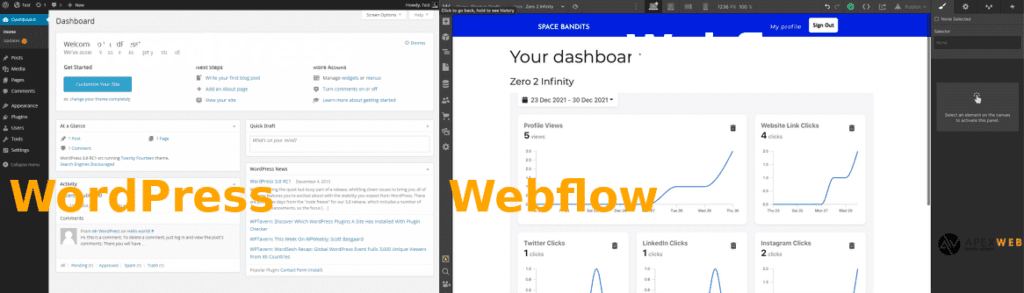
The Ideal DIY Candidates for Each Platform
When it comes to choosing between WordPress and Webflow, understanding who each platform caters to can make your decision much easier. Let’s break down the types of projects and users that typically thrive on each.
WordPress: Who Thrives Best?
Bloggers and Small to Medium Business Owners: WordPress is incredibly popular among bloggers and small to medium-sized businesses due to its extensive plugin ecosystem and strong SEO capabilities. The platform offers everything from simple blogging tools to complex e-commerce solutions like WooCommerce. It’s ideal for users who need a flexible platform that can start simple but expand in complexity as the business or content grows. For more insights on utilising WordPress for small businesses, check out Apex Web Design’s guide to growing your small business.
Tech Enthusiasts and Developers: Those with a bit of technical know-how can leverage WordPress’s open-source nature to create highly customised solutions. If you’re comfortable with coding, or at least willing to learn, WordPress provides the tools to build a truly unique website.
Webflow: Who Finds It a Better Fit?
Designers and Visual Creators: Webflow is a dream for designers who want precise control over every aspect of their site’s appearance without diving into full-fledged coding. The platform’s design-first approach allows for implementation of sophisticated animations, responsive layouts, and other modern web features directly from the visual editor.
Marketing Teams and Startups: Webflow’s quick prototyping and streamlined publishing process make it a favourite for marketing teams and startups looking to launch professional websites quickly. With less worry about the technical side of SEO and more focus on design and content, Webflow helps teams deploy campaigns faster and with more visual impact.
DIY Entrepreneurs: For individuals looking to quickly set up visually appealing, functional websites without extensive backend fuss, Webflow offers a manageable learning curve. It provides the tools to build a website without coding, making it accessible for entrepreneurs who need to manage every aspect of their business, including the website.
Conclusion: Matching Platform to Project
Both WordPress and Webflow offer distinct advantages depending on the user’s skills, needs, and the type of website they are aiming to create. WordPress, with its vast community and flexibility, is suited for those who envision a website that grows and evolves over time, potentially in complexity. Webflow, with its designer-friendly interface, appeals to those focused on aesthetics and streamlined functionality.
Choosing the right platform is about aligning the software’s strengths with your project goals and personal or organisational capabilities. Whether you’re a burgeoning blogger, a creative designer, or a small business owner in Mayo, selecting the platform that best fits your scenario will lead to a more enjoyable and successful web building experience.
Important Considerations Beyond “Ease”
When choosing between WordPress and Webflow, there are several additional factors to consider that go beyond just how easy each platform is to use. These include cost implications, scalability, and long-term maintenance.
Cost: Initial and Ongoing Expenses
WordPress: Starting with WordPress can be cost-effective, as the software itself is free to use. However, costs can accumulate due to the need for various plugins, themes, and potentially more robust hosting solutions as your site grows. Premium plugins and themes can vary widely in price, and while many are affordable, others can be quite costly, especially if they require annual subscriptions. Moreover, if custom development is needed, this could further increase the budget.
Webflow: Webflow offers tiered pricing plans which include hosting. This can simplify the process but might result in higher initial costs compared to WordPress. The plans vary depending on the level of traffic, the number of sites, and additional features like site backups and enhanced security options. For businesses looking to manage costs closely, evaluating the total cost of ownership with Webflow’s all-in-one pricing can be simpler and potentially more predictable.
Scalability: Preparing for Growth
WordPress: One of WordPress’s strongest features is its scalability. It can run anything from a small blog to a large e-commerce platform. As your business grows, WordPress can expand through the addition of more plugins and customisations. This makes it a strong candidate for businesses that anticipate scaling up operations or content significantly.
Webflow: Webflow is also scalable, but its structure is different. Since it’s a hosted platform, scaling up may involve upgrading to higher-tier plans as your traffic increases and your needs become more complex. For businesses that expect rapid scaling and require a lot of design flexibility, Webflow’s capacity to handle high traffic loads and complex interactions without additional plugins can be a huge advantage.
Maintenance & Long-Term Ownership
WordPress: Maintaining a WordPress site requires regular updates and security checks, especially considering that you may be using multiple plugins from different developers. This aspect can be both a strength and a challenge, as it offers great control but requires consistent management to ensure security and functionality.
Webflow: With Webflow, maintenance tends to be less cumbersome from a technical standpoint. Updates and security are largely managed by the platform itself, providing peace of mind but less control over the hosting environment. This can be beneficial for users who prefer not to deal with the technicalities of site maintenance.
Conclusion: Balancing Needs with Platform Capabilities
Both WordPress and Webflow offer powerful platforms for building and managing websites, but they cater to different needs and preferences. WordPress is well-suited for users who require a robust, scalable solution and are willing to manage the complexities that come with it. Webflow, by contrast, is ideal for those who value design control and ease of use, with less concern about the underlying technology.
For Mayo businesses looking to build a simple yet effective online presence, or for those considering a DIY project without prior coding experience, understanding these factors will help you make the best choice for your website’s future.
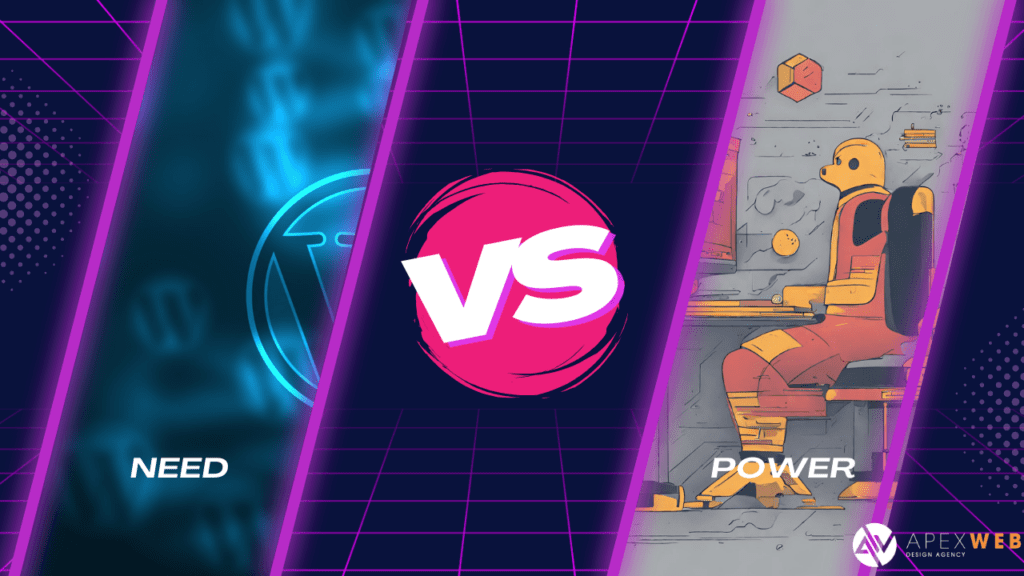
Conclusion: Choosing the Right Tool for Your Website
When deciding between WordPress and Webflow, it’s essential to consider your personal or business needs, technical skills, and long-term objectives. Both platforms have their unique strengths and can be the optimal choice in different scenarios.
Balancing Skills and Requirements
- For those who prefer complete control and customisation: WordPress offers an unparalleled range of options and extensions that can cater to almost any requirement. Its extensive plugin architecture and robust community support make it ideal for users who are either willing to learn the ropes or have access to technical resources. For more complex needs, particularly those involving data-heavy sites or specific integrations, WordPress’s flexibility makes it a powerful choice.
- For designers and those who prioritise aesthetics: Webflow’s design-first approach and its ability to execute sophisticated visual concepts without coding is a significant advantage. It is particularly suited for projects where brand presentation and design lead the way. The platform’s user-friendly interface allows creative professionals to implement their visions directly, with minimal technical complications.
Considering the Future
- Scalability: As your website grows, both platforms are equipped to handle increased demands. WordPress, with its vast array of plugins and themes, can evolve as your needs become more complex. Webflow’s tiered pricing plans and built-in features also support scaling, but with a focus on maintaining strong design coherence and performance.
- Maintenance: WordPress requires regular updates and monitoring, particularly if multiple plugins are used, which can be a significant commitment over time. Webflow offers a more managed experience, with less hands-on maintenance, which can be appealing for users who prefer to focus more on content and less on technical upkeep.
Case Studies:
Here are some illustrative case studies demonstrating the successful application of WordPress and Webflow for various types of websites:
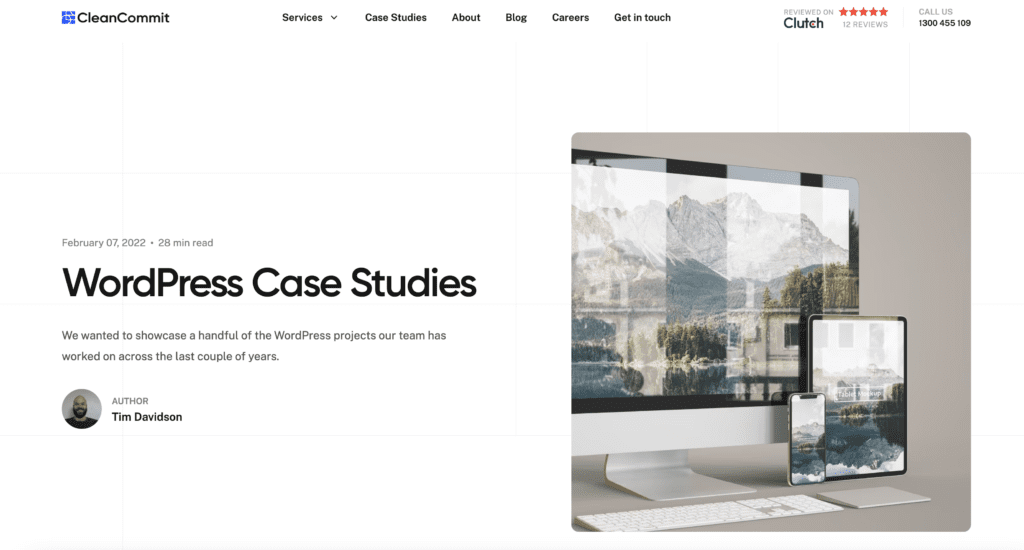
WordPress Case Studies:
- A Rich Life: A financial and lifestyle news site that needed a significant update to improve content management and member interaction. WordPress was utilised to enhance site performance and manage a large content library efficiently, showcasing its capability to handle complex membership and content-heavy sites (Clean Commit).
- Bitmax: A brand that needed a website overhaul to improve responsiveness and the ability to create new landing pages. WordPress was chosen for its flexibility with a block-based page builder, which allowed the Bitmax team to easily update content and integrate engaging animations (Clean Commit).
- TechCrunch: As a leading technology media property, TechCrunch uses WordPress to manage its extensive content, including articles, videos, and podcasts, effectively showcasing WordPress’s strength in handling dynamic content and heavy traffic (Jorcus).
These examples highlight how both platforms can be effectively used in different scenarios, from complex content management and membership systems with WordPress to high-design and media-rich sites with Webflow. Each platform brings distinct advantages depending on the project’s requirements and the user’s technical and design priorities.

Webflow Case Studies:
- FF News: A global fintech media that chose Webflow for its enterprise website development. The project highlighted Webflow’s strengths in creating high-performing, visually appealing websites that could handle the demands of a complex news operation (Vipe Studio).
- Creative Rebels: A project that involved a complete UX/UI redesign using Webflow. This case study demonstrated how Webflow’s design tools could be used to craft unique user experiences with custom-coded elements and innovative content management strategies (Vipe Studio).
Final Thoughts
The decision between WordPress and Webflow hinges on your specific needs and preferences. WordPress offers unmatched flexibility and scalability, making it ideal for complex websites that may require extensive customisation and functional scaling over time. On the other hand, Webflow provides a powerful platform for designers and those who wish to streamline the creation of visually stunning sites with minimal coding.
Still unsure which platform to choose? Contact Apex Web Design for a free consultation. Let’s discuss your business goals and find the perfect platform for your online success! Visit our contact page to get started or kick off a chat by clicking below.
This wraps up our guide on choosing between WordPress and Webflow. If you have any specific questions or need further assistance, feel free to reach out or explore additional resources on our blog.